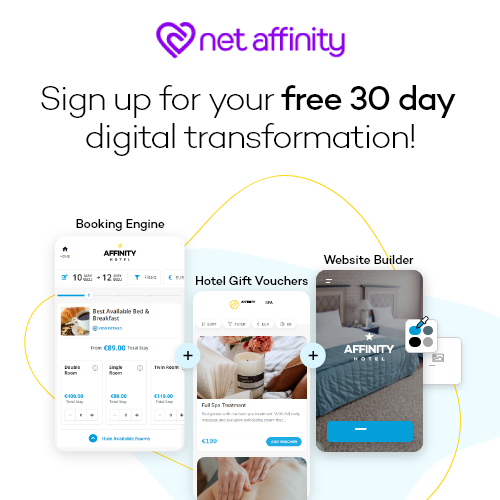Your checklist to a successful website & marketing rebrand
Taking on a rebrand is an exciting, yet challenging experience for any company, especially a hotel. With brand loyalty and recognition playing such a key role in your property’s business, a rebrand can be particularly challenging. As long as you have all your bases covered and have taken all the most important elements into consideration, your big move will be a breeze. Here are the 6 things you need to cover when rebranding:
-
Communicate
Once the decision has been made to rebrand, priority should be on getting the message out there, not only before the change happens, but also during, and thereafter. The run-up to the change should see a number of organic and paid social media posts, as well as press releases announcing the change. The sooner people are made aware of the change, the better, as they will need time to adjust to a new name and branding.

-
The technical bits
With a rebrand to your hotel’s name and website comes the need to make sure your new website is being indexed by Google and guests of your site aren’t being lead to an error page. This is where the technical aspects come into play. First of all, you’ll need to pull a list of all URLs being indexed on your current website, and all those from your new website. If the tail-end of the URLs are the exact same (only change will be the main part of the URL), then you can skip this step. If they differ, you will need to match old URLs to the new ones, in order to set up correct redirects.
The main root of the URL will need to be redirected in any case, which should be done through a new domain request on Google Search Console and a 301 redirect. The 301 redirect is done in the control panel of your domain host. This means that in order to redirect oldbrand.com to newbrand.com you would log into the Control Panel of your domain host, and set up a 301 redirect or domain redirect to make sure your new brand URL is the one being lead to.
-
SEO
With a change in name and branding, comes a change in the search results and queries. This should be addressed through your website’s meta data and alt tags. Make sure that all the meta titles, descriptions, H1 titles and image alt tags are updated to include the new branding and keywords (if there are changes to those). Although the main part of the URL will have been changed in the initial technical elements, it is also important to ensure the old brand name does not feature in the extension part of the URL. For example, you would need to make sure https://newhotelname.com/dining-old-hotel-name.html is changed to https://newhotelname.com/dining-new-hotel-name.html. These changes should all be made before the new sitemap is submitted for index, so all the changes are recorded together, and indexing can happen without a hitch.

-
Update marketing keywords & ad copy
Your marketing activity will be one of the most crucial players in ensuring a smooth rebrand. For many hotels, AdWords and Facebook are the most prevalent source of your hotel’s digital marketing presence. Your imagery, ad copy, new keywords, ad extensions and account names should all be updated as soon as the new brand is agreed on and ready to be set live as soon as the change is made. A preemptive campaign may also be important, to make people aware of the change before it happens, so they are ready when it does.
For the first year or even longer, you will need to make sure your digital marketing platforms are engaged in transitional advertising. This means that the keywords and mentions of the old brand need to still be present for those who may not have been made aware of the rebrand. Use of ad copy that mentions the old brand name (i.e. New Hotel Name (formerly Old Hotel Name)) is also encouraged as it brings the new branding to the forefront, whilst still acknowledging and drawing ties with the old brand.
-
Imagery
Imagery goes hand in hand with marketing content, as imagery is key to digital marketing and your hotel’s website. Review all Display ads on AdWords, as well as image extensions and video ads. On Facebook, your ad imagery, organic posts, cover photo and logo should all reflect the new branding. On your website, not only is it important to change the logo, but you must also consider all images used across the site do not contain the old brand or mentions of it through signage or menus. Lastly, pdfs, used on your website or shared wider, need to be updated as well.
-
External players
Any SEO strategist will tell you that backlinks (links coming in to your website from external sources) are an integral part of your website’s ranking strategy. With all this backlink buildup, you are bound to have a few that need changing over to the new branding. Check in with search directories, press partnerships and sources with write-ups about your property to let them know of the change, so they can ensure links, imagery and logo are up to date. Although the redirect you’ll have set up for your new brand URL will cover any links that still have the old URL, it is always better to change if possible, so the new brand name is not only visible, but associated with your brand’s content on a wider scale.
Conclusion
By taking these initial steps for your online presence through a rebrand, you are well on your way to ensuring a smooth change and ultimate success.