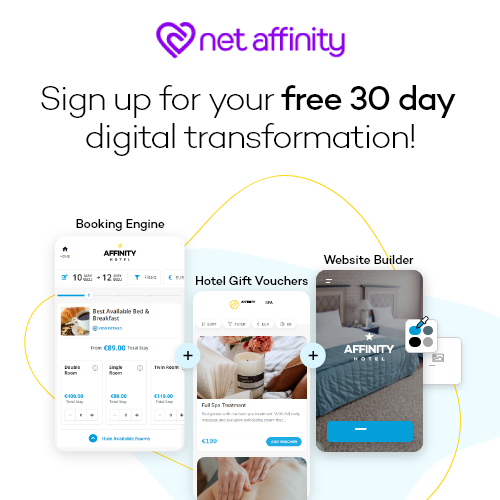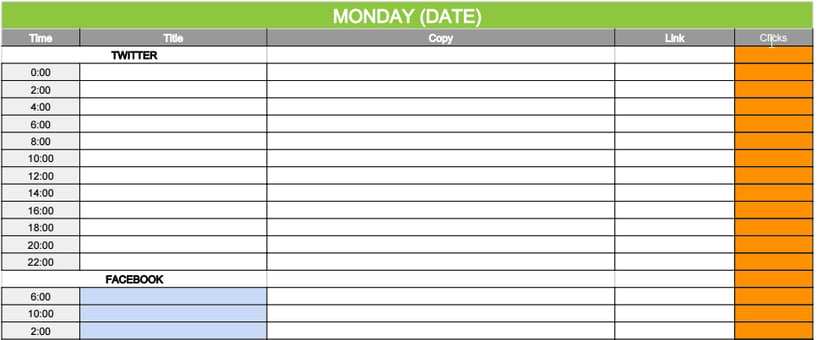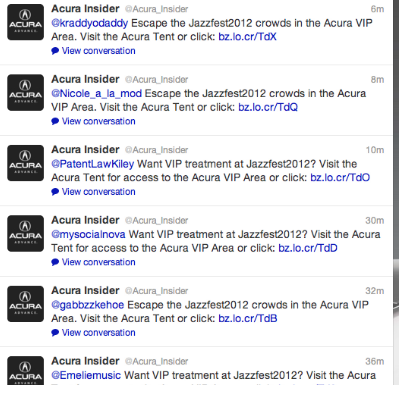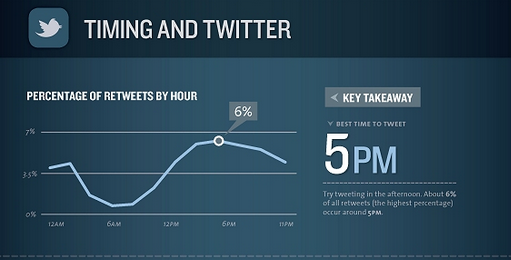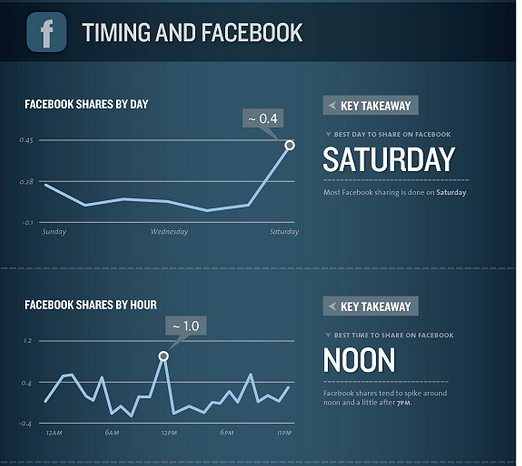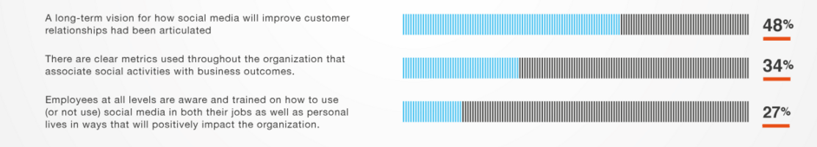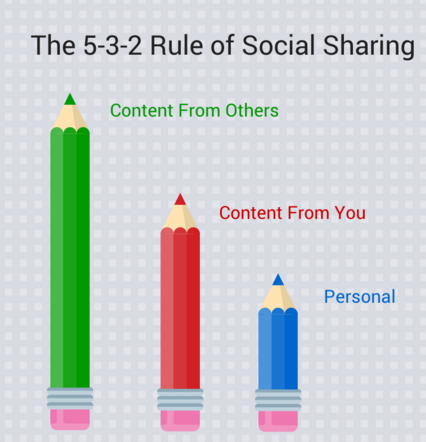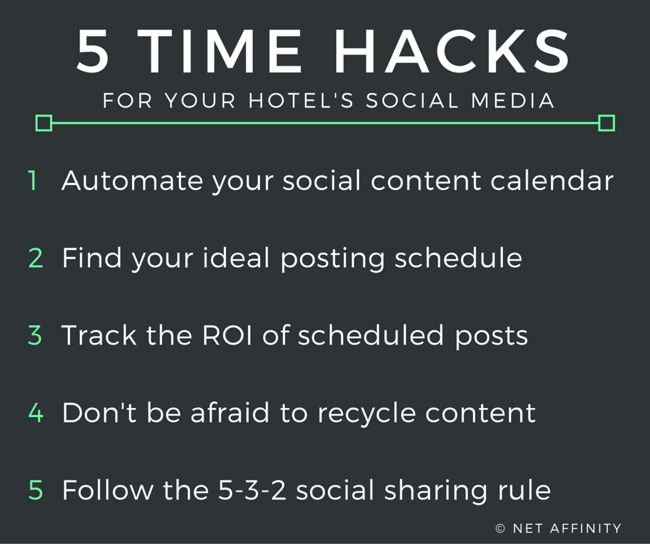When it comes to boosting revenue and bookings, social media can be a powerful tool. Especially when you consider that 46% of web users look towards social media when making a purchase, and 70% of business-to-consumer marketers have gained more business via Facebook.
Social media works, there’s no doubt about it. However, the problem is that to use social media effectively, you have to be aware of the latest trends, find compelling content that your audience enjoys, and interact with your audience.
All of that can eat up a lot of your time and your hotel’s resources. It doesn’t have to be that way, though.
In today’s post, you’ll learn 5 time-slashing tips for automating social media. That means you’ll reap the benefits of having an effective social media campaign, and have more time for other marketing activities that attract bookings.
(Image source)
1. Automate Your Social Media Content Calendar
(Image Source)
Having scheduled social media content in your pipeline is important. It ensures that you never run out of quality content to share with your audience, and you can see any gap dates or areas of repetitive content before they become an issue.
On the other hand, curating that content is easier said than done – it’s easy to post too much at once, or not post anything for several days when you hit a busy stretch.
This is where having the right tools makes a huge difference. Tools like Hootsuite’s scheduler are great for planning content in advance. You get to schedule content for the times when you’re busy with other aspects of your hotel business, or are on vacation.
When scheduling content, be sure to balance your content automation with manual tweets. It’s easy to slip into the “set it and forget it” mentality and schedule a ton of posts without any room for quick updates.
Remember, social media is about being social. It’s about engaging your potential guests and interacting with them. The purpose of automating your content curation isn’t to let it run on autopilot, it’s to help you run your social media channels more effectively.
When scheduling your posts, keep the following in mind:
- Don’t constantly spam out links. Have a posting schedule with enough breathing room for last minute offers and updates. Don’t make the same mistake as Acura:
- Select your content carefully. Each post you share is a reflection of your business.
- Focus on quality over quantity.
2. Find Your Ideal Posting Schedule
When Quicksprout founder Neil Patel started to track and post at his blog’s ideal times, his social media traffic jumped up by 39%.
Posting randomly can still get results, but you can reach a larger portion of your audience by simply posting at peak usage times.
The question then becomes, exactly what are the peak usage times?
Data from Hubspot shows that the best time to post on Twitter is Wednesday 5PM EST – however, lunchtime and late afternoon are generally good peak times for any time zone, so make sure you’re hitting those.
(Image source)
Hubspot’s data shows that the best time for posting on Facebook is on Saturday at noon EST.
(Image source)
Remember the statistics above are “best practices”. They definitely beat posting at random times, but finding posting times with the highest engagement and social media traffic returns will require testing. Go back to your guest personas, make some predictions about when they might be most active on social media, and try those times. Then, try a few different times. Keep doing that until you’ve found a combination and frequency that works for you!
Want more info on social media timing? Check out this detailed post by Coschedules.com.
3. Track The ROI of Your Scheduled Posts
According to Altimeter, only 34% of businesses feel that their social strategy is connected to their business outcomes.
Without tracking returns from your social media automation, you’re left with blind decisions, uneducated guesses and no plan of action. You won’t know which posts are hitting nerves, and which posts trigger engagement and reel in traffic.
So how do you go about measuring ROI from social media automation?
The key is to tie social media metrics with your marketing goals.
Start by setting goals for each campaign. Then track metrics related to those goals. For example, if your goals are to raise traffic and bookings, keep an eye on your click-through-rates and conversions from your automated social media campaigns.
Finally, create meaningful benchmarks so you can analyze your performance and pave the way for constant improvement.
4. Schedule Posts More Than Once
A post by Mark Suster shows how he generated 50% more traffic by simply tweeting the same content.
And in the same post, Mark reveals how and why Guy Kawasaki tweets one piece of content four times.
“His rationale was that he found that his audience was tuning into Twitter at several different times during the day and he found that four was the optimal number to convert enough of the people reading his posts into traffic back to his website.”
Posting your content more than once allows you to hit multiple time zones, attract more traffic, and suggests content to new followers and fans.
Do it…but don’t overdo it.
5. Follow the 5-3-2 Social Media Sharing Rule
(Image source)
What type of content should you share? And how often should you share it?
A good rule of thumb for content sharing is the 5-3-2 rule of social media sharing. It states that for every 10 posts that you share:
- Five should be content from others, relevant to your audience
- Three should be content from you, relevant to your audience (and not directly selling your products)
- Two should be personal, something non-work related to help humanize yourself and/or your brand
(Image source)
You don’t have to follow this to a tee – and considering that you’ll be sending out a fair share of offers and discounts, you probably won’t. But you should definitely embrace the goals of this rule, which are to:
- Give more to your audience than you take
- Humanize your hotel’s voice
Both of these things are essential to an effective automated social media campaign.
Automating your social media is not about having your channels run on autopilot. It’s about making the process more efficient, so you can have engaging, profitable conversations with potential guests and get more done in less time.
Do you use social media to snag more bookings? If so, what time hacks do you use to make the process more efficient? Please do share below!
To learn more about social media for your hotel, check out:
8 Essential Social Media Monitoring Tools for Hotels
Best Practices for Hotels: Guide to Social Media Competitions