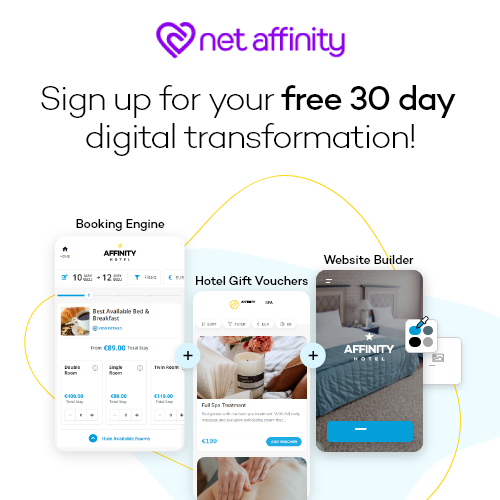Whether you like it or not, Google My Business is your hotel’s virtual storefront. It’s the first thing most potential guests will see when searching for you on the web.
This virtual storefront could be responsible for driving a huge amount of traffic to your hotel website. Or, if it’s poorly managed, towards an OTA or another hotel entirely. Across all Net Affinity clients, about 73% of all direct bookings can be traced back to Google properties, taking both organic and paid search traffic into account. Keeping Google My Business optimised and up to date is key to your book direct strategy.
Why Does Google My Business Matter?
Studies addressing how users read web content suggest their eye line will be drawn to the right-hand side of the screen on the search results page, where the ‘knowledge panel’ sits. This panel includes a small selection of photos of the property, key features and amenities, guest reviews, your address, phone number as well as Google Hotel Ads. All of this can be viewed before the user even clicks on your website on Google Search and Maps.
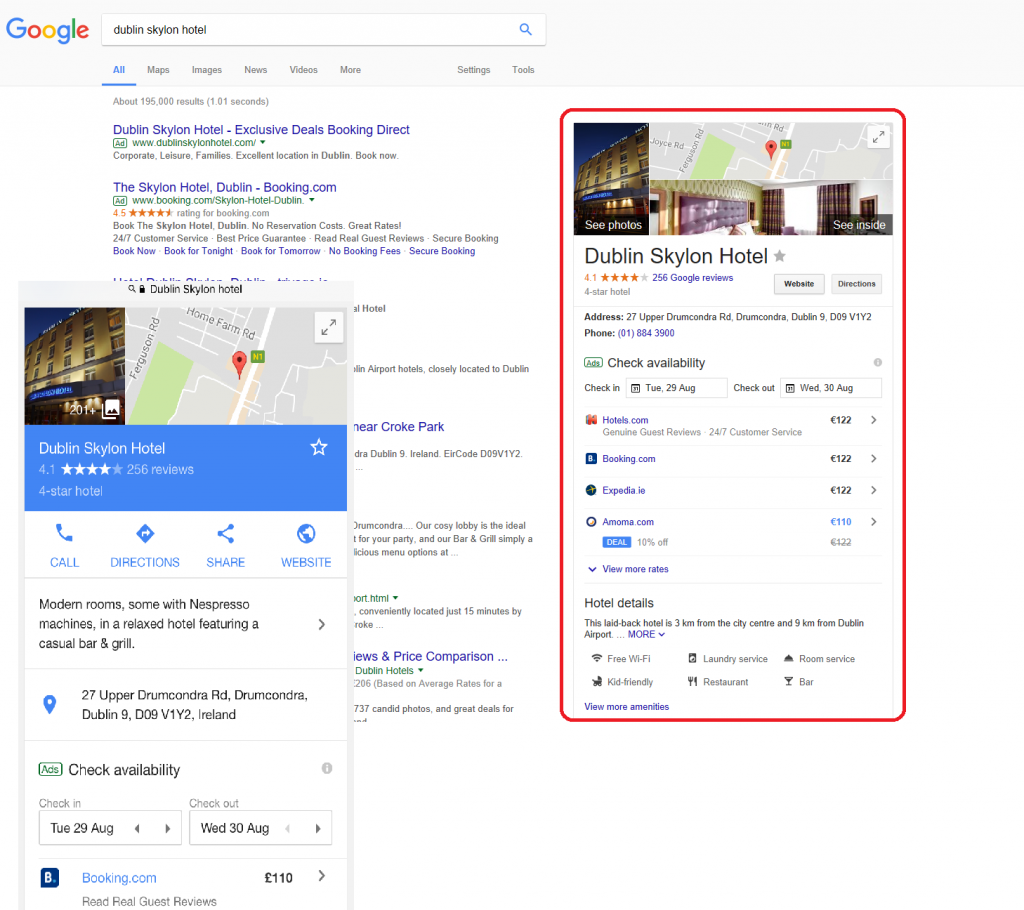
Getting an elegant and fast website will boost bookings, but if your Google My Business account is neglected, you might be limiting the likelihood of users reaching your website and making a valuable direct booking. Hoteliers should take control of their free-to-use Google My Business account in the same way they would do with more obvious public profiles, such as their Facebook page.
By verifying your property’s Google My Business page, you gain the right to edit the information in this Google My Business knowledge panel. If you don’t do this, Google pulls in information about your hotel which may be unflattering, and even miss-representative of your property in its current state. If you’ve had a full refurbishment, it should reflect that. If you’ve updated your branding, it should be accurate and consistent to be easily recognizable to returning customers.
Here are the four steps for creating your account:
- Go to this ‘Google My Business’: https://www.google.com/intl/en/business/
- Click Start Now
- Add your hotel including your name, location details, contact number, and type of business. They even include a range of different types of hotels from boutique to budget, to conference, and so much more.
- Verify your property via your choice of phone, email, or regular mail
- Start using it!
Key Features and Benefits:
Making changes to your general information such as your phone number is easy on Google My Business. It will update across Search and Maps as well, so your most relevant information shows to guests to entice them into visiting your full website.
Even if you don’t have a website or you’re undergoing site maintenance, you can have a Google My Business account so that users can easily find you and contact you. It’s useful if you wish to modify your opening hours during holidays as this can be done in a few minutes.
Google My Business Offers Insights
Learning about your customer journey and how guests are arriving on your site is important. Google My Business is a free tool which gives all that valuable data.
Insights lets you review clicks, calls, listing views, and more. By monitoring that data during a specific time-frame, you will be able to spot key trends for users who made bookings and those who abandoned their booking, to hone your customer journey.
You can also compare how your hotel fares against similar hotels in your area, and get an idea of how you can set your hotel apart.
How to Take Down Negative Reviews or do Damage Control
Reviews should be an honest representation of your hotel, a personal way for customers to express to other customers their experience.
Sometimes reviews can be incorrect and damaging to your business and need to be taken down – if you’re unsure what is acceptable, just check the Google review policies.
Google won’t step in if an individual and a business have a dispute based on personal experience which can’t be easily verified. However, if reviews contain obscene language, have political or social views irrelevant to the service, are off-topic, or are for the wrong location, you should report the problem as soon as possible using this online form.
Report Duplicate Accounts or Claim Ownership of an Existing Account
This is important because if you add your property and there is already an existing account for the same address, your hotel won’t appear on Google Maps. Instead, it will show as a “Duplicate location”.
Sometimes this can get tricky. In order to claim an existing account, you have a few options:
If you happen to know or have a contact email for the person who currently owns the listing, you can just request they transfer ownership. You’ll find details of how to do that here.
These requests are often ignored or forgotten about by the account owner. When this happens, or if you don’t have any point of contact, you can request ownership directly from Google. This can take a few weeks, so start straight away! To begin the process, go to this form.
Read more FAQ’s here.